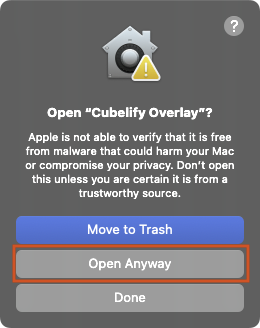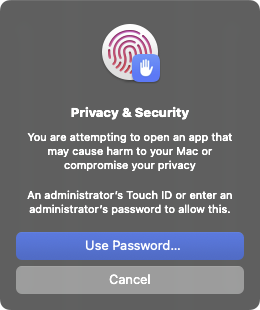macOS (Installer)
Download
Open the overlay download website and select the Installer (.dmg)
option. This will download a file called Cubelify Overlay-X.X.X-universal.dmg.
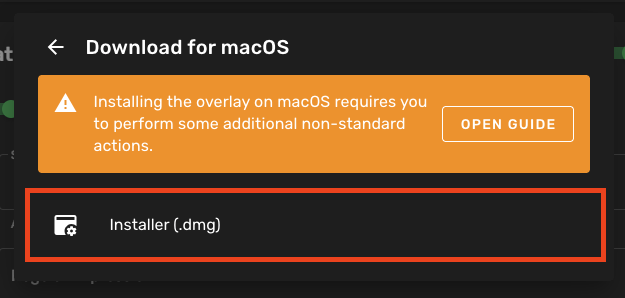
Installation
Open the downloaded Cubelify Overlay-X.X.X-universal.dmg file. Grab the Cubelify Overlay file and drag it into the
Applications folder.
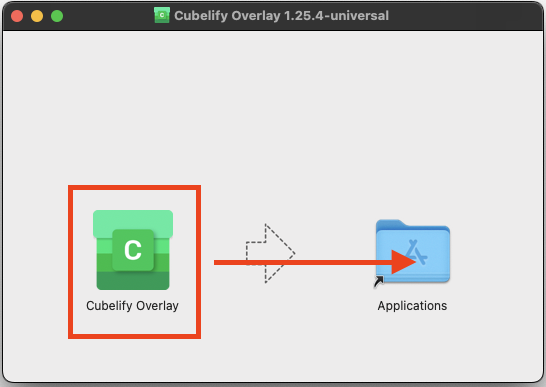
Unquarantine
As the app is not code signed due to the high annual cost of an Apple Developer Program membership, when you launch it for the first time you'll see the following prompt - please make sure to press Done here.

To use the overlay you'll need to unquarantine it, which can be done either using the Terminal or through System Settings. This is a one-time process that you'll only need to repeat if you reinstall or upgrade the app.
Using the Terminal
This quarantine can be removed by opening the Terminal app on you Mac and running the following command:
xattr -d com.apple.quarantine "/Applications/Cubelify Overlay.app/"
Using System Settings
After launching the app for the first time, open System Settings → Privacy & Security. Scroll down to the Security section and locate the item for the Cubelify Overlay, and then press Open Anyway next to it.
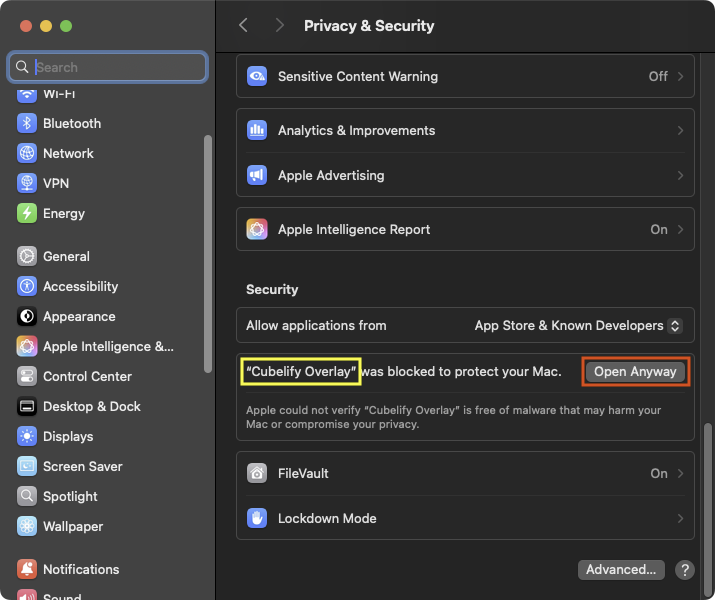
You'll need to press Open Anyway again to confirm it, and then authenticate with Touch ID or a password.